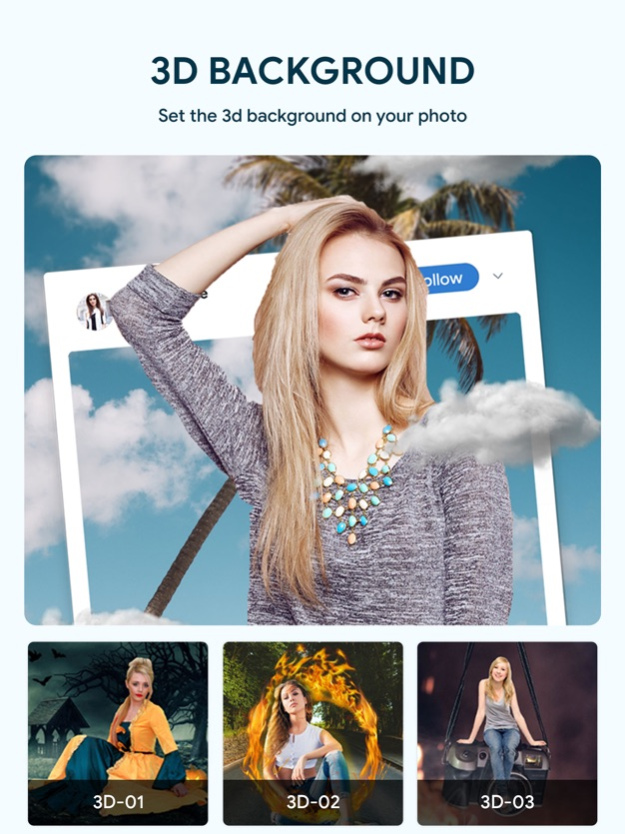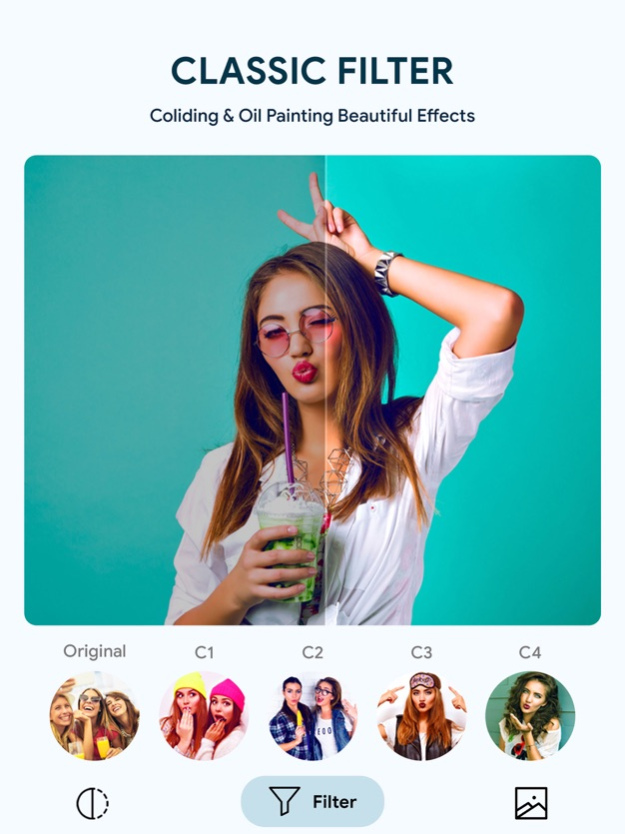PickU - Photo Editor PhotoLab 1.1
Free Version
Publisher Description
PickU provides great Photo Lab effects and art photo editor
PickU is an easy-to-use photo editor and photo background eraser! you can use it as a background eraser and background changer, blur photos background, and add portrait beauty effects.
PickU makes photo editing extremely easy and fun!
Get your photos to a new, awesome level. Add realistic effects and stylish filters in a tap. Join the ever-growing Photo Lab community of over 230 million fans
Just select and erase the objects you want to delete accurately. In PickU photo editor & background eraser, we provide hundreds of emoji backgrounds, natural backgrounds, frame backgrounds, and more other templates.
Background Eraser
- This photo editor can remove background of your photo automatically with help of AI scan;
- Replace old background with more amazing pics, try new photo background of nature, travel, color, frame, etc.;
- Blur background of your photo, say goodbye to messy backgrounds;
- Use our magic template, create amazing pictures in one click;
- Have fun and experience graffiti art in your photos!
Powerful Photo Editor
- PickU is a powerful photo editor with lots of free editing tools:
- Try our popular filters to add different effects to your photo;
- Use hundreds of fonts to add personalized text to your photos;
- Edit your photo with RGB colors and professional color editing tool;
- Add super cool Mosaic, Wings, Neon, Halo, Quote Text to your photo;
- Create cool exposure editing and mix photo layers;
- Use smart tools to quickly flip and crop photos;
- Use all your favorite pictures to create amazing photo collages.
Amazing Filters
- Portrait filter, cartoon filter, art filter, movie filter, food filter, nature filters, find whatever filter you want in PickU photo editor;
- Adjust brightness, contrast, saturation, hue, warmth, etc. to make your photo perfect.
Background Cutout Template
- Using the cutout template, you can make complex professional artwork with just one click;
- Get layers, collages, and photo frames easily on cutout template;
- Get filters and position with the template in PickU photo editor.
Blur Background Photo Editor
- Professional photo editing tools, such as blur, DSLR, crop, rotate, portrait beauty effects.
- Create the best blur effect, such as a DSLR camera. The DSLR camera blur effect is a perfect combination of portrait and beauty effects. You can use it to focus on photos, blur backgrounds, blur pictures, etc.
3D Photo Effects
- Create 3D photo from many of the templates
Magic Effect
- Magic Effect is the awesome photo collage , that creates best photo from your phone's photo.
- You can easily create magic photo effect & art photo editor
Cute Stickers
- Add stickers to photos to enhance the fun of editing;
- Add emoji stickers, Neon stickers, colorful light stickers, pop art stickers to make your photo cute;
- Add sticker of real cool boy & pretty girl on your photos;
- Add wishes and quote sticker on your photo, bring your warm words by photo;
- Add amazing festival stickers, give wishes for Christmas, New Year, Valentine's Day, etc.
PickU is the simplest but most useful photo editor. Download PickU to create amazing pictures now!
Aug 17, 2021
Version 1.1
- Minor bug fixes
About PickU - Photo Editor PhotoLab
PickU - Photo Editor PhotoLab is a free app for iOS published in the Screen Capture list of apps, part of Graphic Apps.
The company that develops PickU - Photo Editor PhotoLab is SHELL INFRASTRUCTURE PRIVATE LIMITED. The latest version released by its developer is 1.1.
To install PickU - Photo Editor PhotoLab on your iOS device, just click the green Continue To App button above to start the installation process. The app is listed on our website since 2021-08-17 and was downloaded 17 times. We have already checked if the download link is safe, however for your own protection we recommend that you scan the downloaded app with your antivirus. Your antivirus may detect the PickU - Photo Editor PhotoLab as malware if the download link is broken.
How to install PickU - Photo Editor PhotoLab on your iOS device:
- Click on the Continue To App button on our website. This will redirect you to the App Store.
- Once the PickU - Photo Editor PhotoLab is shown in the iTunes listing of your iOS device, you can start its download and installation. Tap on the GET button to the right of the app to start downloading it.
- If you are not logged-in the iOS appstore app, you'll be prompted for your your Apple ID and/or password.
- After PickU - Photo Editor PhotoLab is downloaded, you'll see an INSTALL button to the right. Tap on it to start the actual installation of the iOS app.
- Once installation is finished you can tap on the OPEN button to start it. Its icon will also be added to your device home screen.